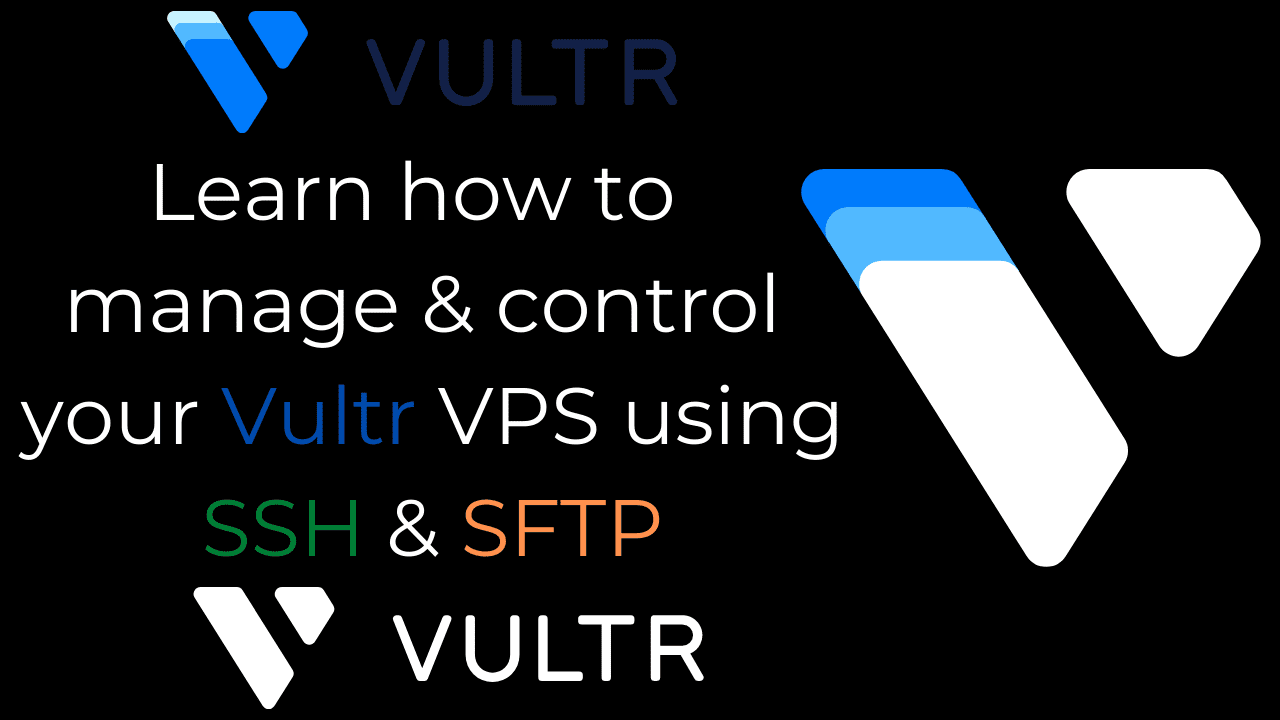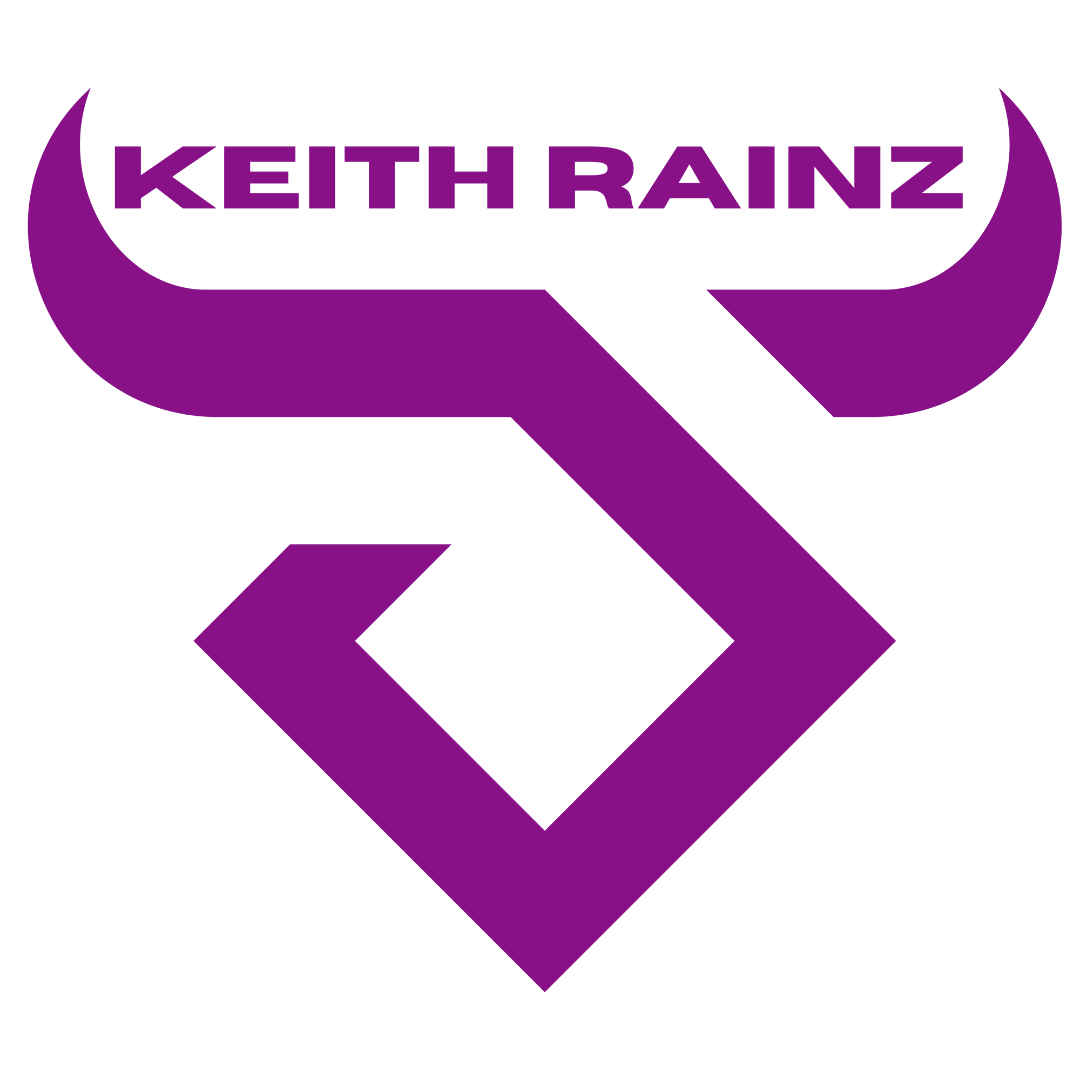Learn How to Create Custom Windows file ISO upload Vultr.
******************************************************************************
*** Try Vultr for free with $100 : Get $100 Vultr Free Credits Now ***
******************************************************************************
*** *** ***
Link Windows Integrate VirtIO on Vultr : https://drive.google.com/file/d/19v8PrIlqYZlWyDI4C0zQb0UYzchAIT33/view?usp=sharing
*** *** ***
How to install Windows 7,8,10 on Vultr from Custom Windows : https://youtu.be/rh2vWfRYe8I
How to Install Windows Server 2019 on Vultr with VirtIO driver : https://youtu.be/w8IZ5B1a0Eo
Download 3 file :
– Windows : How to download Windows Server from Microsoft :https://www.youtube.com/watch?v=EVYwJzUjW7Y
– VirtIO driver for Windows : https://fedorapeople.org/groups/virt/virtio-win/direct-downloads/stable-virtio/virtio-win.iso
– ImgBurn : https://www.imgburn.com/index.php?act=download
Step 1:
– Extract file ISO Windows to folder Windows 7 on Desktop
– Extract file VirtIO.iso to folder Windows 7 on Desktop
– Run setup software ImgBurn.exe
Step 2 : Build Custom Windows file
Run ImgBurn, and select Mode – Build
At the Source section, click the little icon “Browse for a folder” and select folder Windows 7 on Desktop
At the Destination section, give it a name, I named it Win7x64_VirtIO.iso.
Go to Options tab and change File System to UDF.
Go to Advance – Bootable Disc tab, tick “Make Image Bootable”.
Boot Image: C:Windows 7bootetfsboot.com
Developer ID: Microsoft Corporation
Sectors to Load: 8
Now click the “Build” icon at the bottom left to create your custom ISO.
Upload the ISO created to VULTR, and boot it.
***Music***
Track: Tobu – Infectious [NCS Release]
Music provided by NoCopyrightSounds.
Watch : https://youtu.be/ux8-EbW6DUI
Track: Lensko – Let’s Go! [NCS Release]
Music provided by NoCopyrightSounds.
Watch : https://youtu.be/mSLuJYtl89Y
Free Download / Stream: https://ncs.io/letsgo