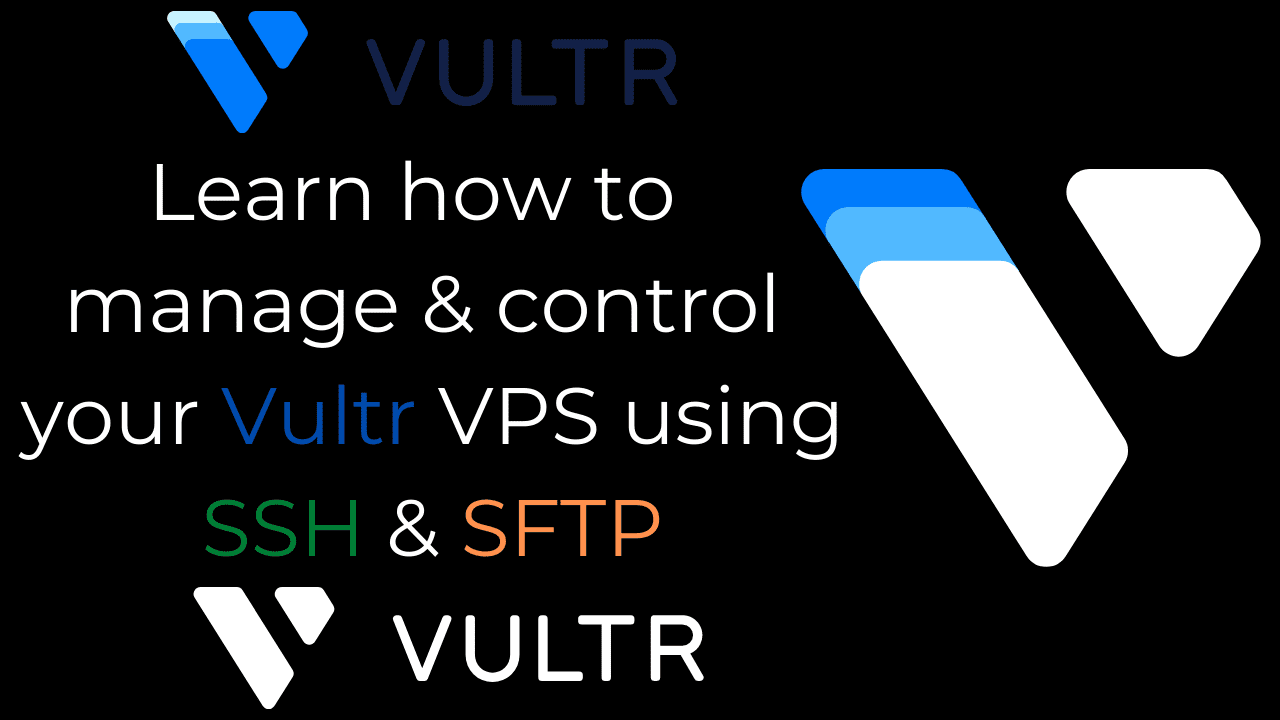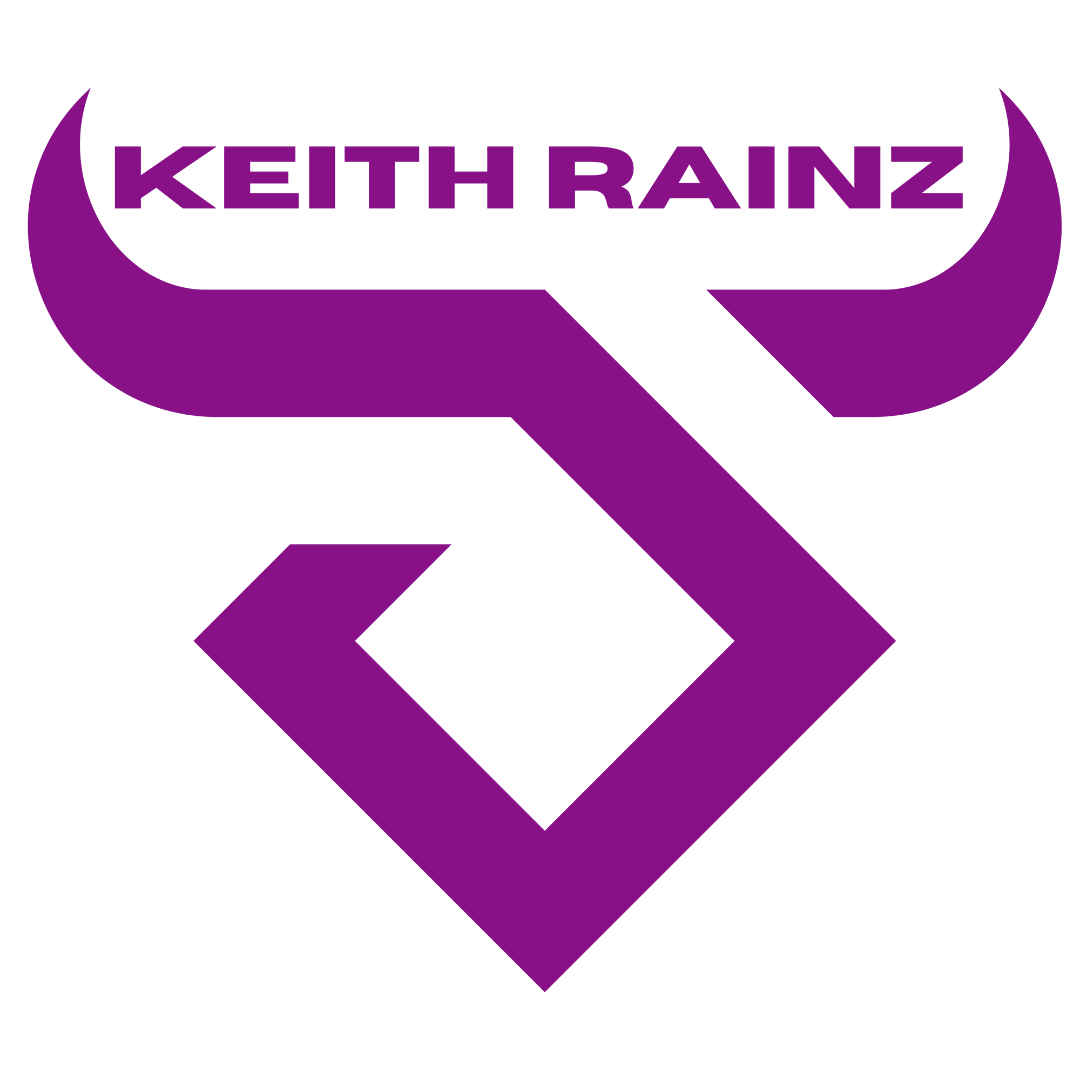New for 2021 – Import / Upload / Migrate a Windows 10 VM to VULTR Tutorial. This video takes you step-by-step and shows you how you can take an EXISTING Virtual machine (VM) and upload it, to run in VULTR.
Get $100 Vultr Free Credits Now
References :
Virtio Drivers Website : https://docs.fedoraproject.org/en-US/quick-docs/creating-windows-virtual-machines-using-virtio-drivers/
VULTR Prerequisites : https://www.vultr.com/docs/import-a-server-to-vultr-vps
Step 5 – Recovery console VirtIo Driver update command :
PNPUTIL /add-driver D:viostorw10amd64viostor.inf /install
Step 5 -Windows operating System VirtIo Driverupdate command :
DISM /Image:E: /Add-Driver /Driver:D:viostorw10amd64viostor.inf