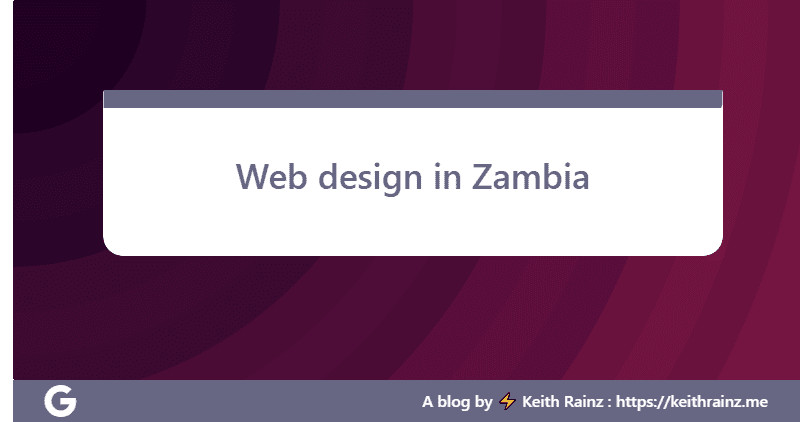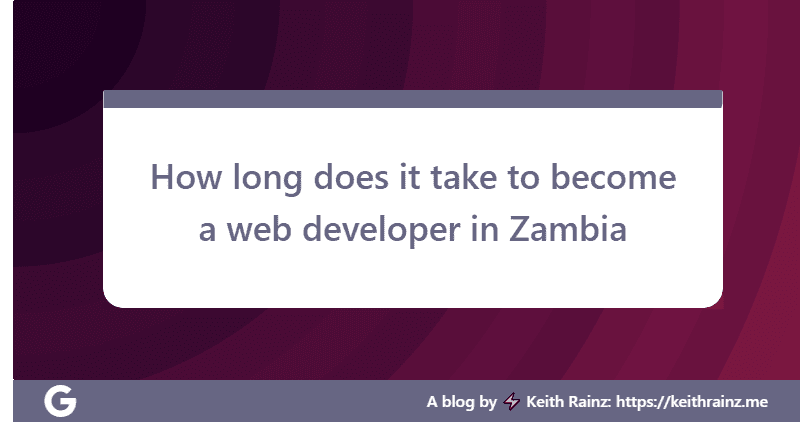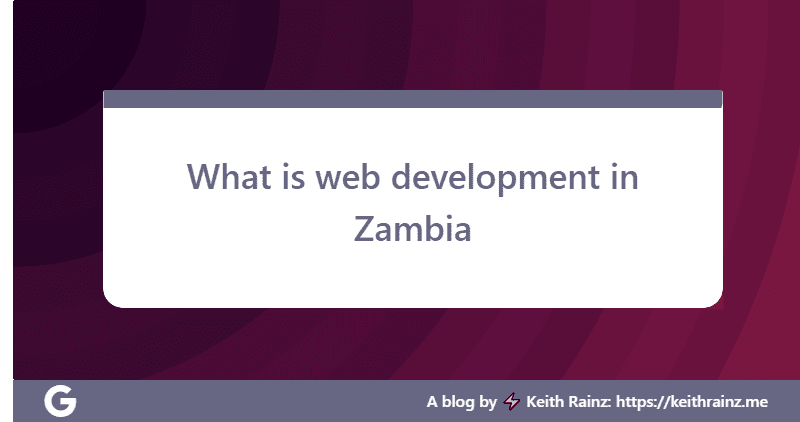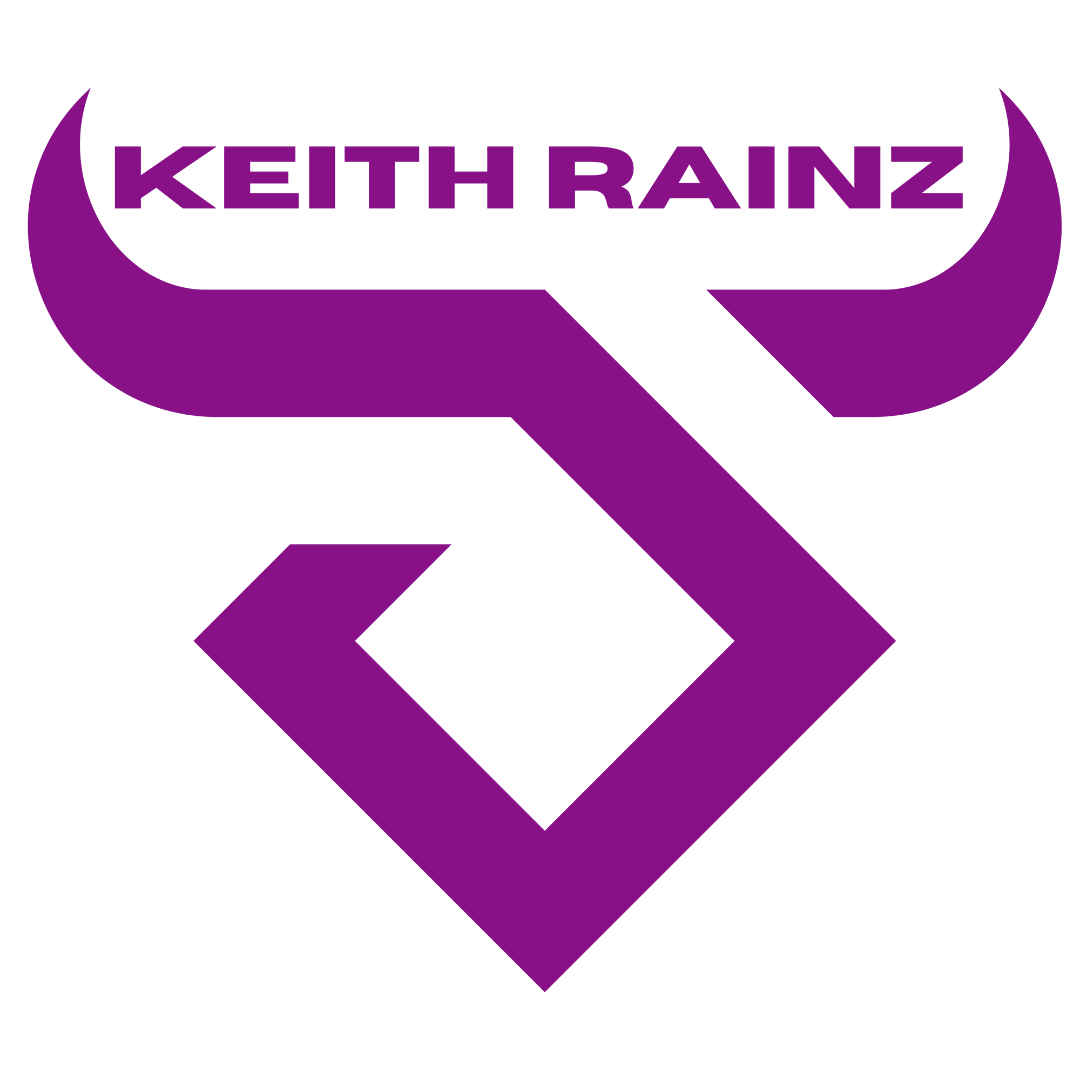Learn How to manage a Vultr Server (VPS) using SSH and SFTP ( For beginners). In this video, you will learn how to control and manage your Vultr VPS (Server) using SSH and SFTP. You are going to learn: How to download an SFTP/SSH Client, how to login to your VPS (SEVER), how to edit files, how to delete files, how to upload files, how to edit files both using a command-line tool which is SSH and also using a graphical user interface which is SFTP.
This video below is both suitable for beginners and experienced developers. If you did not understand or have questions, feel free to comment. I read and reply to all comments within an hour. If this video helped you, support me by liking this video. More videos about Vultr are coming, make sure that you subscribe and turn all notifications on.
Vultr SSH/SFTP CLIENT for Windows
I recommend you downloading Bitvise SSH/SFTP tool for Windows because it’s a two in one type of software. You do not need separate software for SSH and again a separate software for SFTP. Everything is there. Watch the video below to learn how to use it. You can download it here.
Some simple command-line codes to help you when using SSH on a VPS on Vultr
If you don’t have a Vultr account, you can create one for free. Use this affiliate link of mine to get $100 free credits when you deposit $25.
- To show where you are or show directories: Enter (ls)
- To make a folder: (mkdir)
- To create a file eg a text file : (touch keith.txt)
If you would like to learn more about command-line codes to make your life easier by working fast, learn more from this detailed guide here.