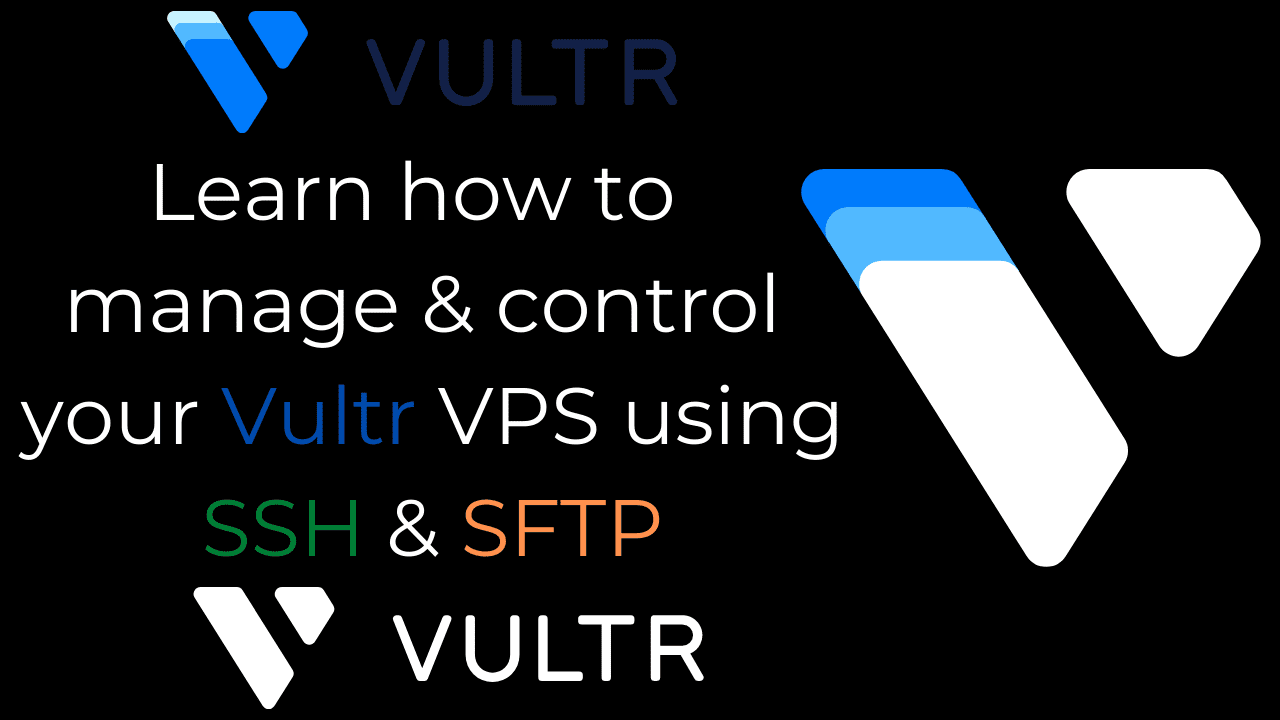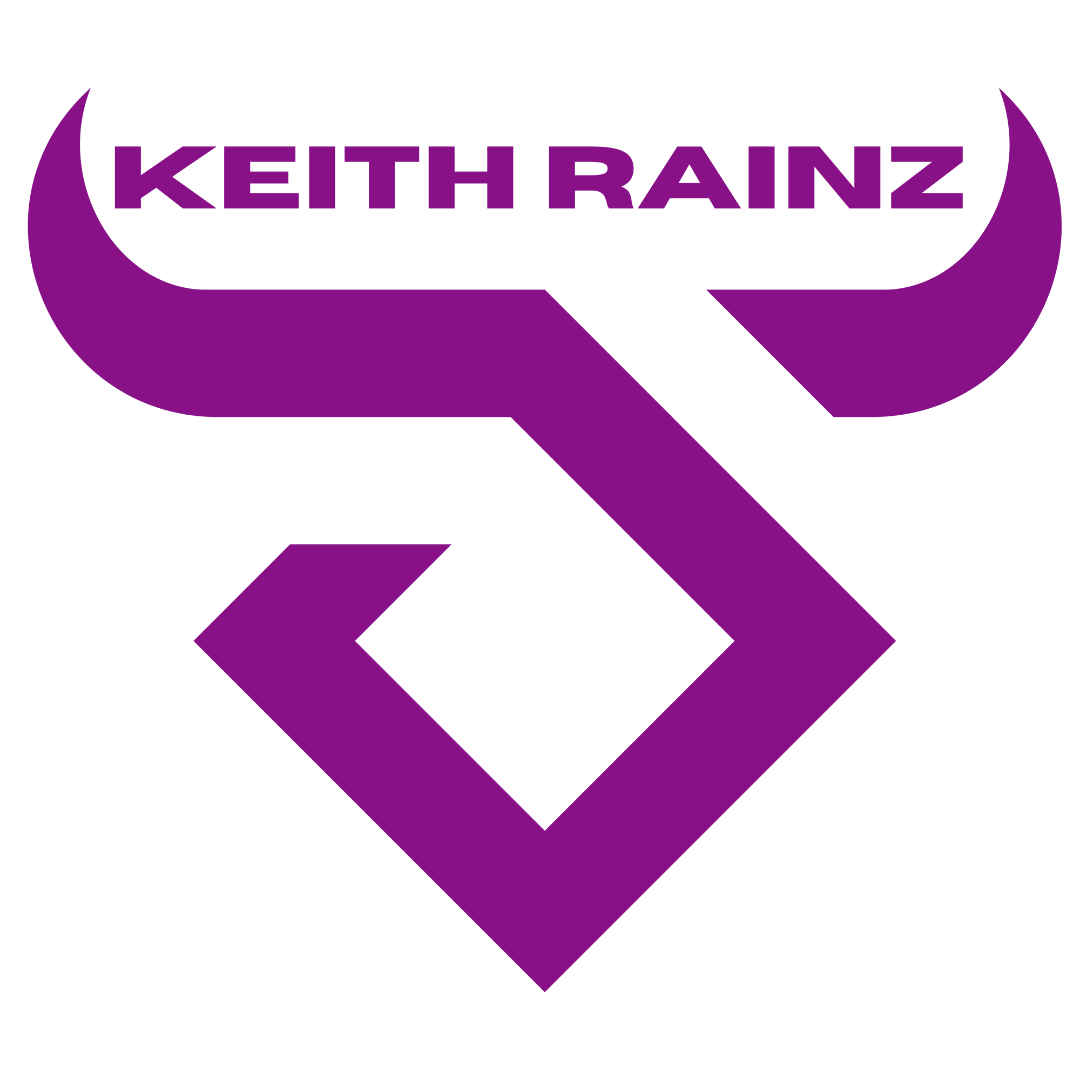Learn How to install Windows 7,8,10 on Vultr from Custom Windows.
******************************************************************************
*** Try Vultr for free with $100 : Get $100 Vultr Free Credits Now ***
******************************************************************************
*** *** ***
How to Create Custom Windows file ISO upload Vultr : https://youtu.be/P1uXwjtSuos
How to install Windows 7,8,10 on Vultr from Custom Windows : https://youtu.be/rh2vWfRYe8I
How to install Windows 7,8,10 on Vultr from Custom Windows
Download 3 file : Windows + VirtIO driver for Windows + ImgBurn
Step 1:
– Extract file ISO Windows to folder Windows 7 on Desktop
– Extract file VirtIO.iso to folder Windows 7 on Desktop
– Run setup software ImgBurn.exe
Step 2 : Build Custom Windows file
Run ImgBurn, and select Mode – Build
At the Source section, click the little icon “Browse for a folder” and select folder Windows 7 on Desktop
At the Destination section, give it a name, I named it Win7x64_VirtIO.iso.
Go to Options tab and change File System to UDF.
Go to Advance – Bootable Disc tab, tick “Make Image Bootable”.
Boot Image: C:Windows 7bootetfsboot.com
Developer ID: Microsoft Corporation
Sectors to Load: 8
Now click the “Build” icon at the bottom left to create your custom ISO.
Upload the ISO created to VULTR, and boot it.