Living in a country where PayPal is not officially available can be challenging for individuals who rely on digital transactions. However, there are ways to navigate around this limitation and still access the PayPal app. In this guide, I will walk you through the steps to safely download the PayPal app from alternative sources.
How to fix “Paypal is not available in your country”
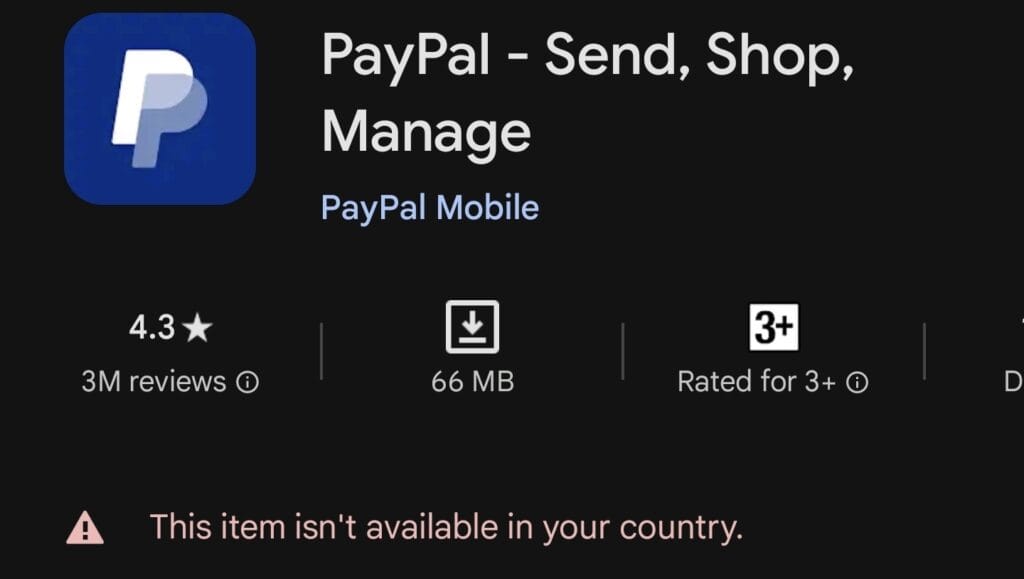
The only way to download is by downloading from other sources which are usually websites. For this to work, you need to allow the installation of apps downloaded from Chrome or whatever browser you are using. There are plenty of websites where you can download apps not available in Google play store. All you need to do is open up your browser, search for “Paypal apk download” then try any of the links. They will work.
How to download the Paypal app in non available countries
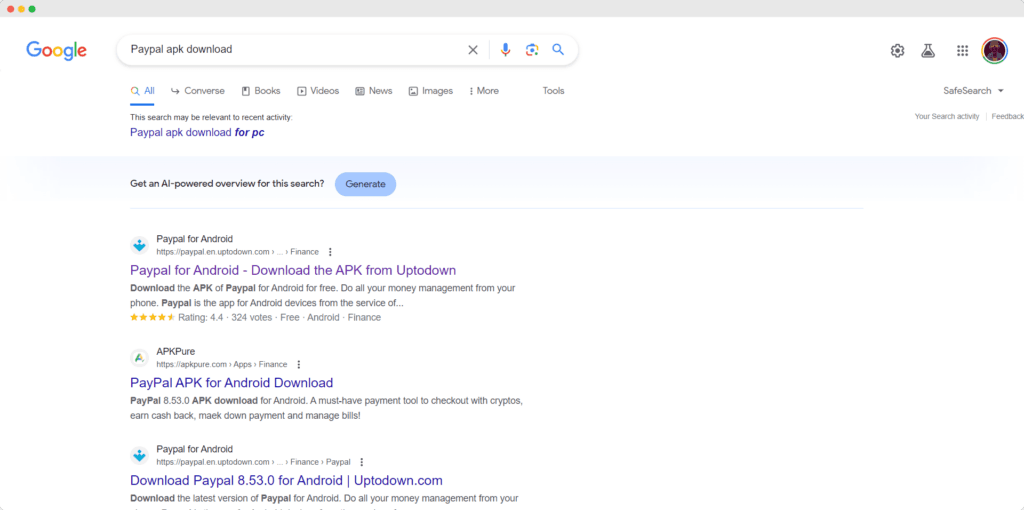
All you have to do is install APKPURE store app, then you can download any app not available in play store
Need help withdrawing paypal money? visit https://keithrainz.me/







