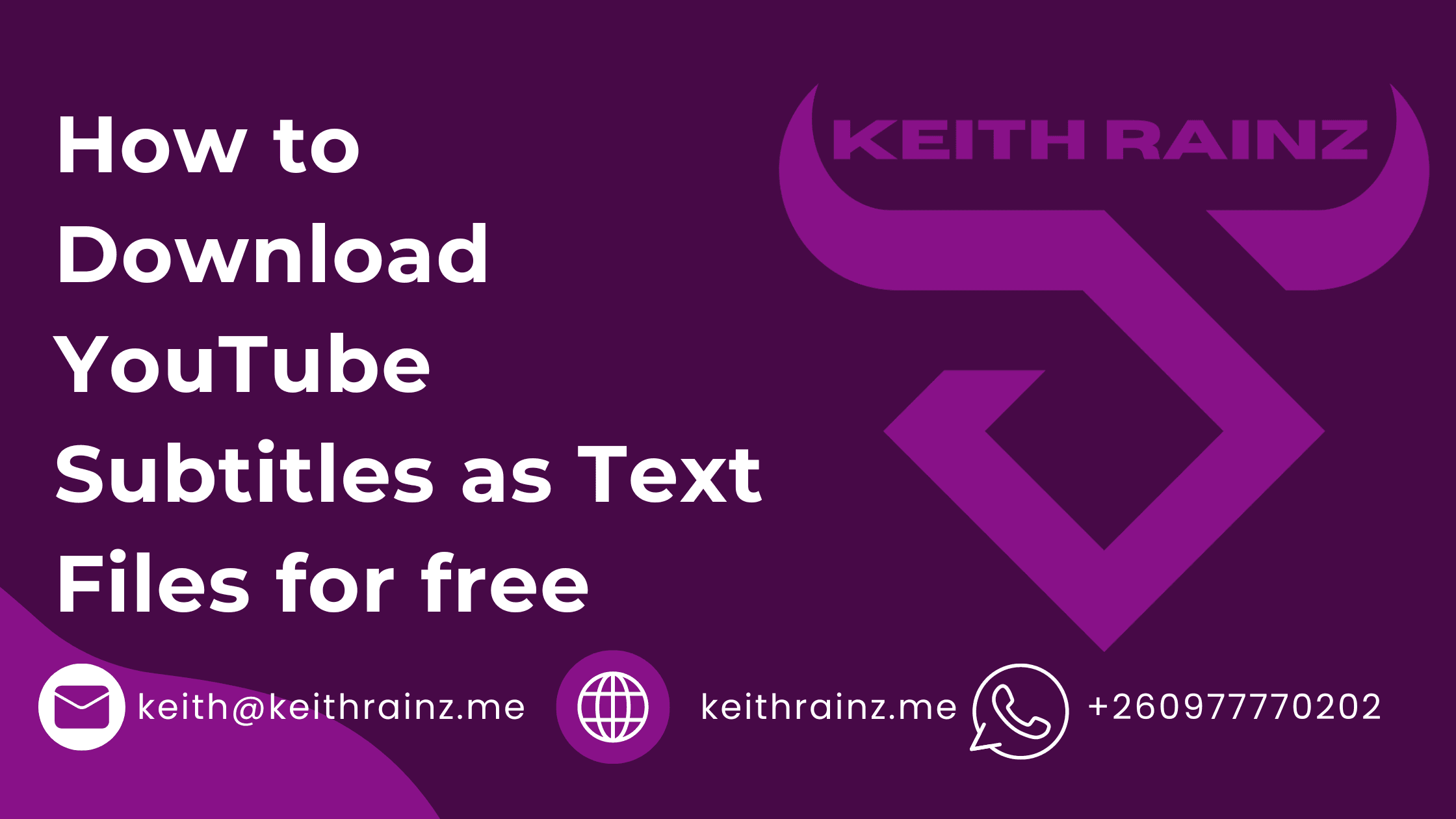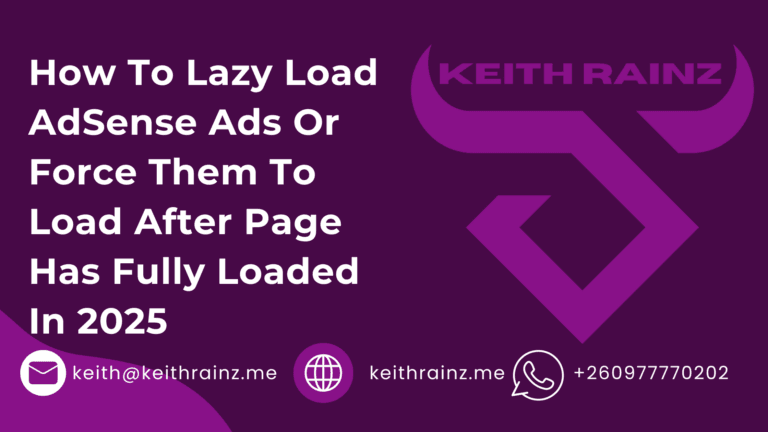In this article, you are going to learn how you can download YouTube Subtitles as text files. You will be able to convert or extract text from a YouTube video within a minute for free. You will learn the following: download subtitles, YouTube transcript download, download subtitles cc file, how to copy subtitles from YouTube, download YouTube videos with subtitles android, how to extract subtitles from YouTube video and YouTube English subtitles.
How to Download YouTube Subtitles as Text Files for free
Simply follow the steps below to Download YouTube Subtitles as Text Files for free.
1. Copy the YouTube video link
You first need to copy the YouTube video link you want download it’s subtitles. You also need to make sure that is has CC. Refer to the image below.
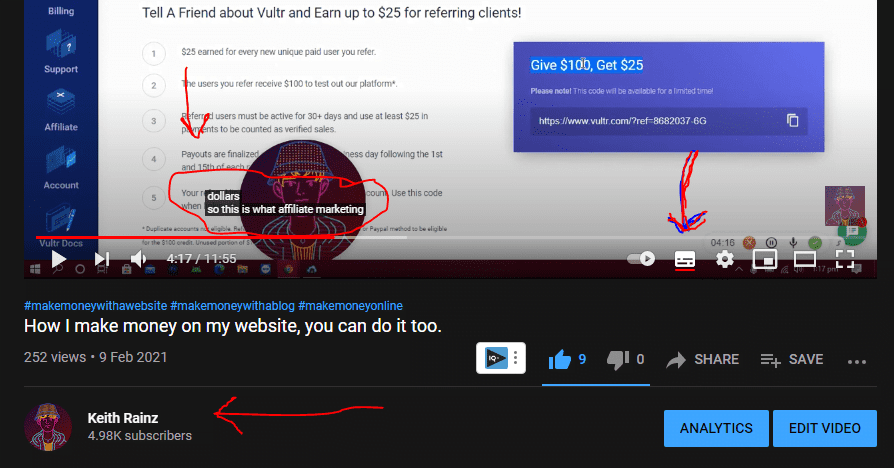
BTW, Subscribe to my YouTube channel for tutorials, money making videos here, you can unsubscribe at any time.
2. Visit Downsub
Downsub is a free platform that is still working till now, all you need to do is to paste in the YouTube video link and click on download.
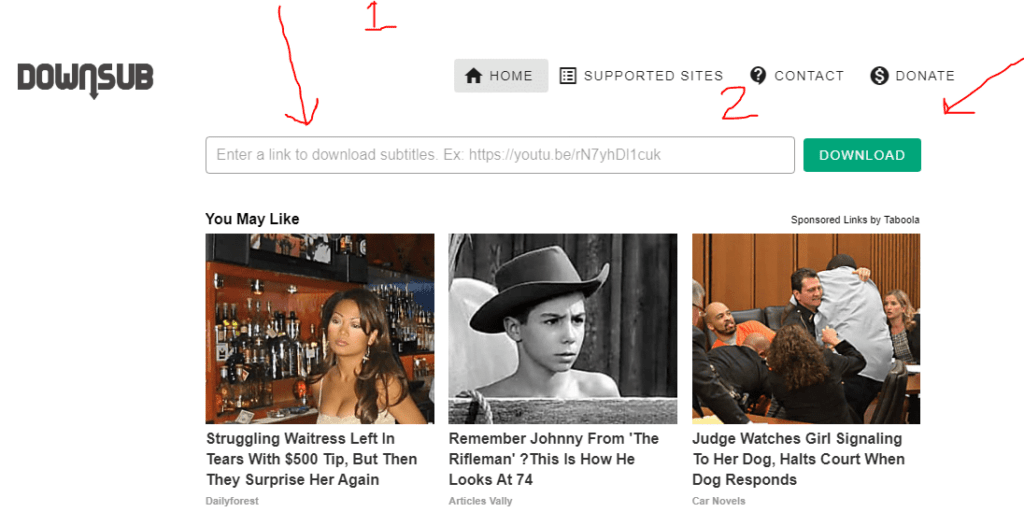
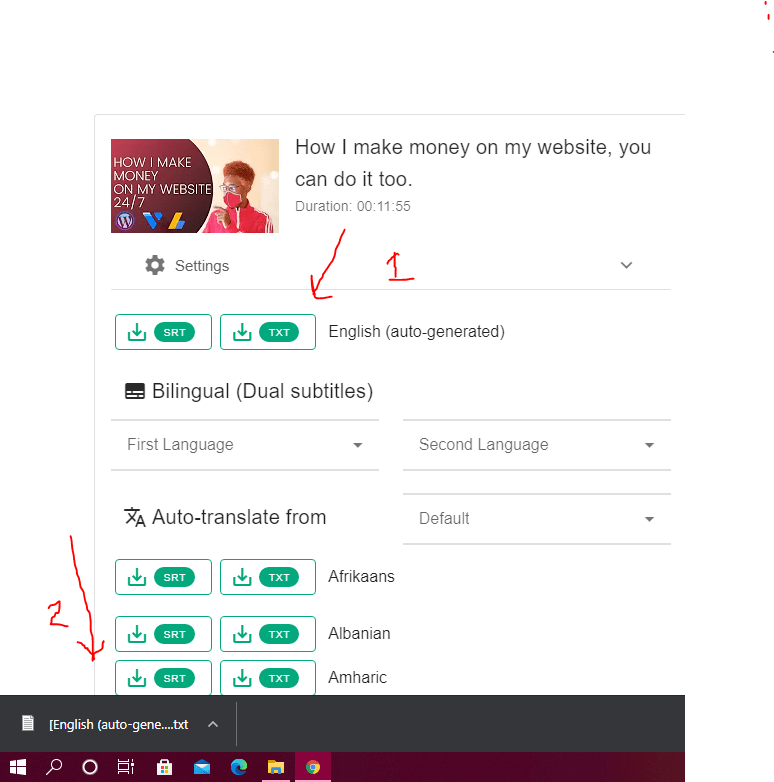
YouTube subtitles downloader tool
Here is the link to the YouTube subtitles downloader tool mentioned above. https://downsub.com/