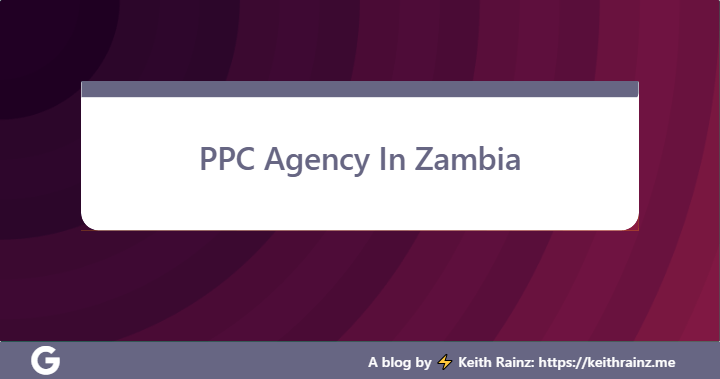Learn How To Install PHP 7.3 fpm On Ubuntu 19.10, 18.xx for Nginx Vultr
First step you need to add Ondrej PHP PPA repository and Install the common softwares.
sudo apt-get install software-properties-commonsudo add-apt-repository -y ppa:ondrej/phpnow you need to update,
sudo apt-get updateNow to Install PHP 7.3-FPM on Ubuntu and PHP extensions run the following command:
sudo apt install php7.3-fpm php7.3-common php7.3-zip php7.3-curl php7.3-xml php7.3-xmlrpc php7.3-json php7.3-mysql php7.3-pdo php7.3-gd php7.3-imagick php7.3-ldap php7.3-imap php7.3-mbstring php7.3-intl php7.3-cli php7.3-recode php7.3-tidy php7.3-bcmath php7.3-opcacheTo check php version on Ubuntu 19.10, run
php -vYour PHP ini file is found on the following directory in Ubuntu 19.10
/etc/php/7.3/fpm/php.iniI prefer editing the PHP ini file using an sftp software than nano or vim and click control+ F to search for terms and edit the values like mine below
max_execution_time = 160
max_input_time = 370
max_input_vars = 6000
memory_limit = 248M
cgi.fix_pathinfo = 0
file_uploads = On
upload_max_filesize = 1000M
allow_url_fopen = On
date.timezone = Africa/LusakaNow you need to Restart Nginx And PHP-FPM
sudo systemctl restart nginx.service
sudo systemctl restart php7.3-fpmThat’s it you are done. Feel free to comment for help.