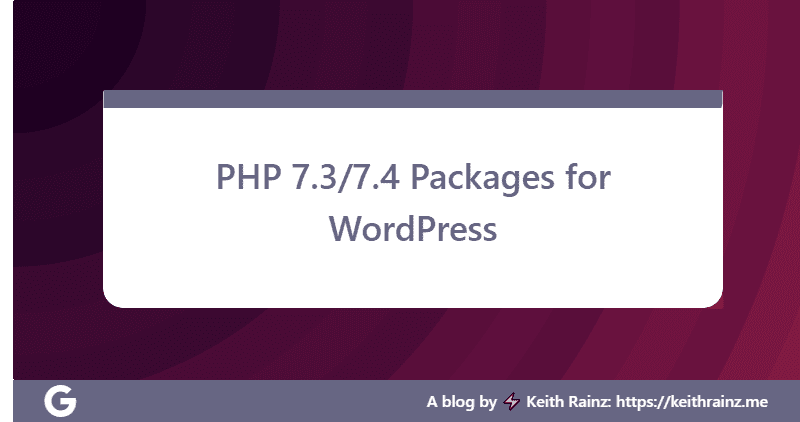View and Download PHP 7.3/7.4 Packages for WordPress and learn how to install on Ubuntu Desktop or Server
If the list of packages PHP 7,3 needed for WordPress is being searched, a list and a one-line version to install are provided here for you.
I have php7.3-fpm included, as you should use FPM if your webserver is NGINX
What is PHP?
PHP is a popular programming language that is particularly suitable for web development. The PHP referencing is now produced by the PHP Group, originally created by Rasmus Lerdorf in 1994.
What are PHP Packages?
A package is a reusable code that can be fed into any application and used to add functionality to that code without tinkering. You don’t need to know what’s going on inside, just what the class(s) API is to archive your goal.
Required PHP 7.3 Packages for WordPress running on Ubuntu 18 and 19
- php7.3-bz2
- php7.3-common
- php7.3
- php7.3-bcmath
- php7.3-bz2
- php7.3-cli
- php7.3-common
- php7.3-curl
- php7.3-fpm
- php7.3-gd
- php7.3-gmp
- php7.3-imap
- php7.3-intl
- php7.3-json
- php7.3-mbstring
- php7.3-mysql
- php7.3-opcache
- php7.3-readline
- php7.3-recode
- php7.3-soap
- php7.3-xml
- php7.3-xmlrpc
- php7.3-zip
How to install php 7.3 required packages for WordPress on Ubuntu
Simply open or launch your terminal and run the command below if you are installing on your Ubuntu Desktop. On server, first login to your server via SSH and run the command below.
sudo apt-get install php7.3-bz2 php7.3-common php7.3 php7.3-bcmath php7.3-bz2 php7.3-cli php7.3-common php7.3-curl php7.3-fpm php7.3-gd php7.3-gmp php7.3-imap php7.3-intl php7.3-json php7.3-mbstring php7.3-mysql php7.3-opcache php7.3-readline php7.3-recode php7.3-soap php7.3-xml php7.3-xmlrpc php7.3-zip