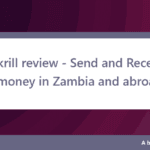Learn 6 things you should do after your website has been launched. I am Zambian freelancer in web designing and development. Once you’ve deployed a website, you will sometimes encounter bugs or problems. For fact, you might want to add features to your page and that future addition will contribute to problems with the current software. Web apps require consistent testing and bug fixes just as desktop software does. You can do it yourself or employ a web developer, but you should review the usability, quality and design of your site regularly.
Update Your Content to Keep It Current
New, outdated material damages clients and affects the traffic in search engines. You want to maintain a website that holds material new, whether you own a company or an online store that sells items. Think of your blog as a shop and customer service extension. The bulk of prospective customers sort in search engine inquiries. These are questions that your blog should answer and offer a solution.
Take Backups At Least Weekly
Your backup frequency depends on the frequency of changes to your site. You may want to raise backups up to every day when you upload material each day. Consider the amount of data and potential clients that your hosting server would lose if it collapsed today. Will the contract, software and other code changes cost thousands of dollars? If yes, then every day you have to backup.
Don’t lack the web software and information to be backed up. Most webmasters have acquired software but think about the information. The data is your site’s lifeblood. Databases contain information, orders and material for your customers. In most instances, the file is backed up and the software is only backed up once a week.
Periodically Go Through Your Ordering Process
If you own a e-shop, be prepared for consistent changes in your shopping cart, customer support, feedback on your ordering process and transformation from traffic to sales. You can only tweak or find bugs on your own from time to time through the checkout process. Take a step back and talk about yourself as a customer when you go through the checkout process. Is it easy to find out? Can you easily locate the product? Were you making any mistakes? Do you have simple payment terms and choices in the checkout system? All these impact your revenue, especially if you have a user error in your check-out process.
Monitor Traffic and User Behavior
You do you in search engines how well? The methods used by Bing and Google for monitoring traffic and usage behavior are traffic analytics. You can also download and install other resources on your site to help you find common websites, services and user errors on your site.
Google Analytics is a common tool that not only helps you to track the traffic and use of search engines but also enables tests to be made. Experiments are methods for analyzing different models. For example, assume you have two designs that are better for your sales and that you would like to know which call to action (CTA). You use Google Analytics experiments to provide an alternative layout for a specific percentage of your users. After a few months, the conversion rate and the alternate format figures will be evaluated. You can safely switch the alternative layout off with the older design in order to improve sales if it is better.
Make Sure Your Contact Form Works
Many online clients send you anonymous feedback or questions. You are looking for a “contact us” page or a feedback form. Did you realize that your contact type works? Test it on a regular basis to make sure it works properly. If you let your contact form malfunction for too long, you can lose thousands of dollars in sales and wrath customers.
Test Your Site on Mobile Devices
Many users use a mobile device to browse their websites from the couch or chair. You do not lose marketing chances if you have not updated the template for mobile users. Most experts say mobile traffic soon will dominate web-based traffic.
Review your website on your own mobile device to provide online consumers. Many companies invest in product testing equipment, including laptops and smartphones. Testing these devices will lower the number of mobile customer complaints and increase sales from desktop alternatives.
Moreover, in all popular browsers such as IE, Chrome, Opera and Firefox you should test your site. These browsers are mobile, but both the mobile and desktop versions need to be tested.
Summary Such guidelines allow you to prevent critical errors on your page and clients. When you proactively check your website until clients encounter any bugs, you will save thousands of dollars for yourself.