Learn How To Lazy Load Google AdSense Ads And Force Them To Load After Page Has Fully Loaded In 2020 and increase your website score speed by 100% with proof.
It is easier to optimize local .js files in WordPress and archieve 100% score in WordPress page loading speed.
But when it comes to external .js files like Google Analytics, Facebook pixels and Adsense .js of course, these are hard to control because they are being served from a different url or server not yours. In this post will show you how you can solve this problem and archive 100% speed score from page insights.
What is Google Adsense?
Google AdSense provides publishers with the means to raise money from their online content. AdSense works by matching the ads based on your content and visits to your site. The advertisements are created and paid for by marketers who want their goods promoted.
AdSense (Google AdSense) is Google’s promotional placement program. The service is designed for website publishers wishing to display targeted text, video, or image advertising on website pages and gain money when visitors to the site view or click the ads.
What Is AdSense Ads Lazy Loading?
Lazy Google Adsense loading is a process by which adsense ads are loaded only after the page has loaded. This addresses Google Adsense’s first and foremost problem: its very slow load speed. But on the downside, if your ad isn’t loaded, it’s not got an impression technically.
Google Adsense is the world’s largest and most reliable advertising system. It lets you monetize your website and blog quickly, irrespective of their size, rank or audience. This also lets the ads customize through Google’s efficient algorithms, delivering exclusive and useful items to every customer.
Google Adsense slows down pages, on the flip side. A test performed by Diana Jensen of the WPBloggingNerd showed that loading time is increased by up to 34 percent by inserting 3 Adsense banners, page size by 200 percent, and the number of requests by 400 percent. And your monetization method is driving your customers out of the door in a paradoxical way too.
Why Lazy Load Google Adsense ads?
Lazy loading is a common pattern for Web design. It effectively loads an object (the ad in this case) by scrolling the page when the user gets to it. So your page should stop loading after the essential elements are done and over the fold elements. When the user needs to search further it will load new items in real time.
You will remove some strain off the initial loading cycle by lazily loading Google Adsense. Making it easy for users to load the page and have a fast look at the web, and to take action according to what they see. Perhaps they want to press the navigation button. So why load them the footer ad anyway?
How to Lazy Load AdSense ads on WordPress in 2025
There are a lot of Adsense Lazy loading plugins on WordPress, well they might help a bit to increase your website loading speed but not reaching 100% on page insights. So in this post will show you how all my pages have 90 to 100% speed score.
How to get 100% pageinsights web page speed on WordPress by loading Google Adsense ads after page has loaded or when there is a mouse over or page scroll activity.
Install Flying Scripts by WP Speed Matters plugin on your site
Why use flying scripts by WP Speed matters?
Flying Scripts delay the execution of JavaScript until there is no user activity. You can specify keywords to include JavaScripts to be delayed. There is also a timeout which executes JavaScript when there is no user activity. JavaScript is very resource-heavy. By delaying the execution of non-critical JavaScript (that are not needed for the initial render), you’re prioritizing and giving more resources to critical JavaScript files. This way you will reduce render time, time to interactive, first CPU idle, max Potential input delay etc. This will also reduce initial payload to browsers by reducing the no. of requests.
After installation and activation of plugin
Go to settings > flying scripts. and enter the keyword for your adsense js. For me I use auto ads, so I put
adsbygoogle.jsWhat does the flying scripts plugin do?
When you install the plugin and add keywords like the above keyworD, what the plUgin will do is that it adds an attribute to JavaScript you add keywords to and loads them on user interaction.
And put your preferred time out in seconds. then save, and go to GTMETRICS or page insights and test your speed again.
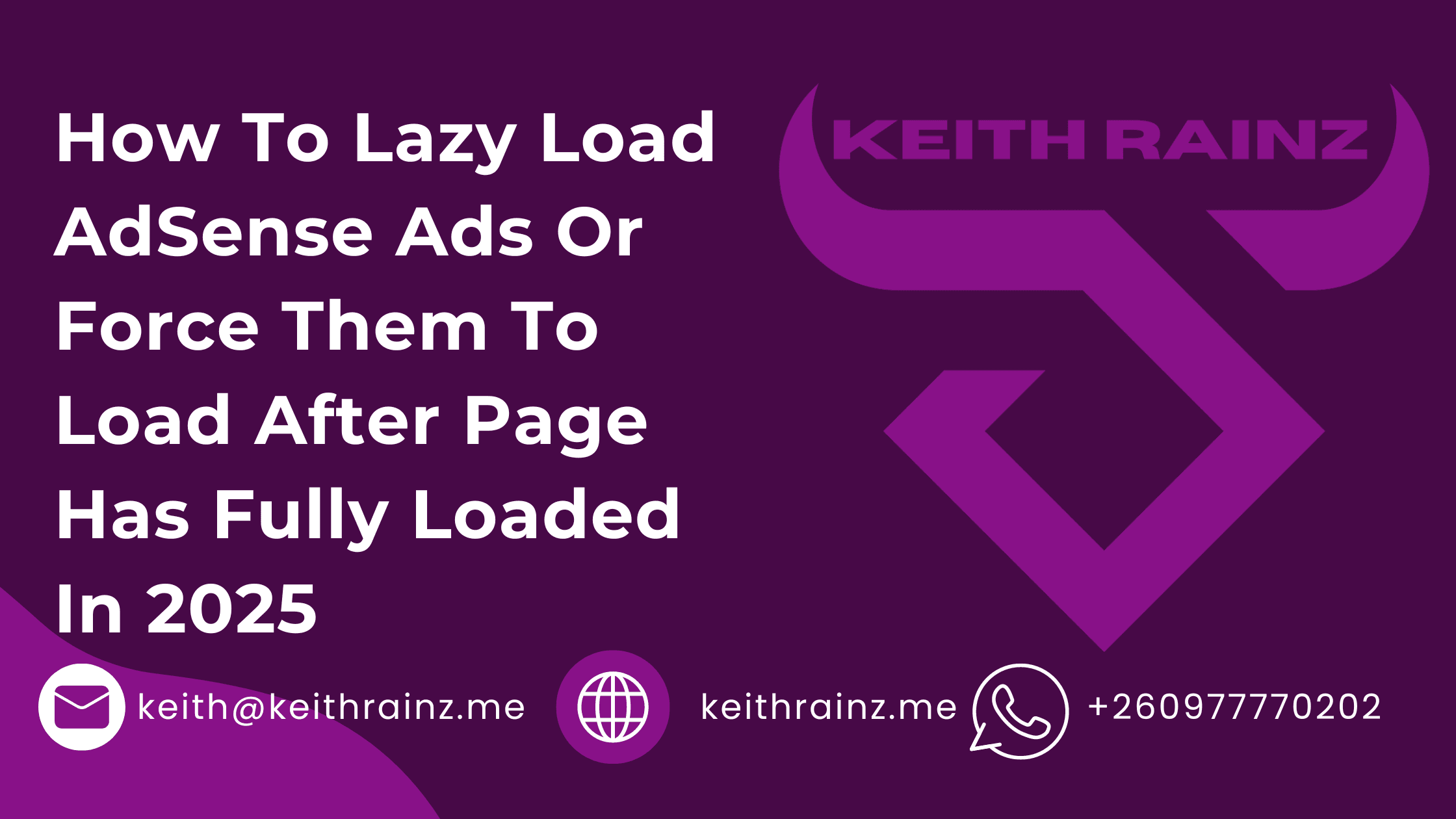







Man, you must be kidding!
this is the best article I’ve found to solve my problem, I’ve never thought I’ll see the 100 score on my site ever again since I’ve added Adsense to my site.
I’m really glad that I’ve hit the second page on Google to find this. you really should be no.1 on google for this.
I know I sound a bit overreacting, but my site has just Jumped from 47 to 97 points!! after days of searching without any progress.
thanks a lot for this, definitely your blog would be on my bookmark now!
thanks a lot. I do have a lot of optimization articles in this category: https://keithrainz.me/category/optimization/
My ads doesnt shows up. What could be the problem?
dont use this method for now, adsense is not supporting it, will update the post soon
Man, I used this method. And It’s not showing any CPC in the Google Adsense dashboard.
don’t use it for now… will update it soon
Keywords that identify scripts that should load on user interaction. One keyword per line. I added the adsbygoogle.js code in the box and when I analyzed it again after clearing the cache with wp rocket, the values did not go low.
Great Finally I found very useful script and trick to increase page speed. Thanks a lot. By using your method I made a small script for custom website or for blogger platform website. Also Like you I shared on my website also Technical Arp Please check if you can.
Again Thanks for small but very useful method.
You are the best !… Save my time and Money !
Hi sir, thank you for providing such useful information. Do I need to turn off the Auto Ads option, or will this plugin work with Auto Ads enabled as well?
it will work