Here’s a step-by-step method to transferring money from a Zanaco account to MTN money.
Zanaco transfer fees are free, unlike Airtel Money Bank transfer fees.
To transfer money from your Zanaco account to your MTN money account, follow the procedures below.
To learn more about how to transfer money from a Zanaco account to Airtel Money, click here.
Money can be transferred from a Zanaco account to MTN Mobile Money in two ways:
How to Transfer Money from Zanaco Xapit Account to Airtel and MTN Money.
Method 1
You can use the USSD
Method 2
You can use the Zanaco Android app, this is the better way.
How to use the USSD method:
- Dial *444#
- click 1 to login and enter your pin
- select 2, send money
- select 3, mobile money services
- select 1 for MTN and 2 for Airtel
- choose 1 to send to your own number or 2 for other people
- enter amount
- enter reference
- enter 0 to confirm


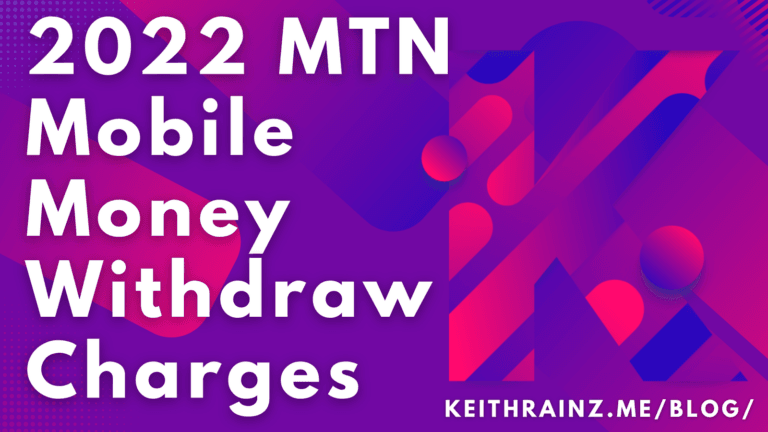




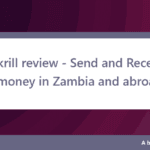
would you mention the transfer limit amount