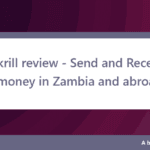What are cookies?
Mention “cookies” and most people hope to come up with a chocolate chip treat. However, when speaking of machines, cookies are not in the dropdown menu. Typically they aren’t even actual objects. But they do a lot of the work that makes it more convenient for you to access the Internet — and if you don’t know how to clear or erase cookies they can be problematic.
A “cookie” machine is more commonly referred to as an HTTP cookie, Web cookie, Internet cookie or browser cookie. The name is a shortened version of “magic cookie,” a term used to describe a data packet that a machine receives and then returns without modifying or altering it.
No matter what it’s called, the information consists of a machine cookie. The website sends the cookie to your machine when you visit a Website. Your machine will store this in a file inside your web browser. (We also call this file “Cookies” to help you find it).
What are cookies used for?
Computer cookies are intended to help the website keep track of your visits and operation. That’s not all evil. Many online retailers, for example, use cookies to keep track of items in a user’s shopping cart as they navigate the web. Without cookies, each time you clicked on a new connection on the web, your shopping cart will reset to empty. That would make buying something online difficult!
Cookies can also be used by a website to keep a record of your most recent visit or to record your login information. Many people consider this useful so that passwords can be saved on commonly visited pages, or simply so that they know what they have been visiting or downloading from the past.
Different cookie styles keep track of the different activities. Session cookies are only used when a person actively browses a website; the session cookie disappears once you leave the site. Cookies can be used for monitoring to establish long-term records of frequent visits to the same location. Authentication cookies monitor whether and under what name a user is logging in, and if so.
What is CloudFlare?
Cloudflare is a free product of the CDN type which protects against threats such as SQL injection and identity theft. Cloudflare also improves site efficiency and speeds up loading times by using their various data centers across the globe. The network Cloudflare functions as a huge VPN. This means a website user can reach your website by being physically routed to the server closest to you. What this means is simple: the closer the data center, the faster the user will be charged to your website. Cloudflare is exceptional in this.
Another advantage is the reduction of bot crawls which depending on their source can be both helpful and harmful. A bot crawl is usually used on your web page to go to websites and “crawl” to get details. Although these can be useful when catching content pirates using the website design without permission, they can also create false ad impressions, inject spam and malware via file backdoors, steal content and information from the website. A simple way to think of Cloudflare is to think of it as a proxy for the Internet. Since the user can access a cache from your website, Cloudflare will block inappropriate content and keep you protected from malicious viruses, spambots and dangerous traffic flow.
Why Use Cloudflare on WordPress?
What makes Cloudflare special is that it is not a service for the hosting. When your website is up and running, the DNS settings can be updated to the Cloudflare servers, thereby caching your website. By changing the settings for your domain name you allow Cloudflare to cache a copy of your website. You do have the option, with Cloudflare, to be able to monitor the type of traffic you get. This ensures that if there are inconsistencies identifying your generated security threats or high-traffic patterns, Cloudflare will track and regulate where the malicious traffic originates. As a result, you’ll quickly know when your site is potentially vulnerable to unwanted attacks.
What do you mean by that? This simply means that the visitor is always given the opportunity to see your site. The Cloudflare server will ask your hosting provider for a copy of the web page, which will connect the user who requested the site to your web page copy.
There are several plugins you can also use from Cloudflare, the most common of which is Google Analytics. You may wonder why this is so important. Google Analytics is widely accessible, and free of charge is recommended for any website. You don’t have to go back into the code for the Google Analytics plugin Cloudflare to add what’s needed for the plugin to function.
Another compelling aspect of Cloudflare is the product’s adaptability to the daily webmaster. Let’s remember that webmasters starting out don’t have the technological skills to integrate the Google Analytics technology into the technology to control site traffic and track it. What Cloudflare does is use the plugin and send the information, and that’s it, to Google Analytics. This removes questions about any missing tags, or by embedding the code prevents any downtime. This is another thing Cloudflare is taking your hands off.
How To Use Cookie-Free Domains With Cloudflare In WordPress
Generally speaking, when using its CDN (Reverse Proxy) services together, you can not serve content that is cookie-free. In the way Cloudflare offers services in every package, it must add a special cookie with each HTTP request, namely cfduid. There is no official way to remove these cookies for your kind knowledge, regardless of any Program, unless you stop using its CDN services. Without question, you will continue to use fastest DNS services.
Sad news, in Cloudflare, you can not allow cookie-free domains (unless you are in an Enterprise plan).
Enterprise customers may request that the cfduid cookie be deactivated by contacting Cloudflare Support, but the capacity of Cloudflare to detect and mitigate the impact of malicious visitors to a Customer’s website would be significantly affected. Although some speed recommendations suggest removing cookies for static tools, the impacts on efficiency are minimal
Need WordPress speed optimization?
Feel free to comment or contact me.