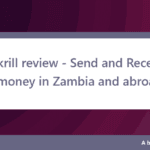Learn How to handle comments on your blog. You are responsible for any comments shown on your posts and some comments can get your AdSense account suspended. According to my experience, about 95% of comments are spam commented by bots, since my website has gained exposure, bots are all over my posts commenting. In their comments, they usually include links to promote websites or products or services. Some of the products are illegal. Sometimes it is not even bots. People do that too. Luckily for me, Akismet a WordPress plugins manages the comments for me, it is able to detect spam comments and real comments from people.
The majority of blogs allow visitors to leave comments on any of the blog posts. These remarks could be related to the blog post or completely unrelated. The feedback could be either positive or negative. Regardless of the type of comment left by a visitor, the blogger may choose to respond to it in a variety of ways. The blogger can respond to these comments, block specific visitors from leaving comments in the future, delete comments using administrative features, or require comment approval before they are posted on the blog. In this article, we’ll go over each of these options for dealing with blog comments in greater depth.
How to handle comments on your blog
Responding to Blog Comments
Bloggers who receive comments on their blogs might want to respond to them. Most blogging software allows the blogger to post comments on his own blog, allowing him to respond to them directly. A blogger can use this feature to deal with a variety of situations, including negative comments, positive comments, and questions. Bloggers who receive negative comments on their blog may choose to respond directly to the negative comments with a rebuttal. This enables the blogger to recognize and respond to the criticism of his original post. Bloggers who receive positive comments may want to respond to thank the visitors for their kind words. Other bloggers may receive questions about the blog post or the blogger himself in the form of comments. Bloggers may choose to respond to these questions in order to build a stronger relationship with their readers.
Individual visitor comments are being blocked.
Another option for dealing with negative blog comments is to block individual blog visitors from leaving comments. In the majority of cases, bloggers will be able to prevent a specific user from leaving comments on their blog. In cases where the blog visitor’s comments are particularly venomous, the blogger may wish to use this option. If the blogger has previously attempted to explain his point to the visitor but the visitor continues to post negative comments, the blogger may wish to prohibit individual blog visitors from leaving comments. If a blogger believes the comments are spam, he or she may wish to prohibit an individual blog visitor from leaving comments.
Making Use of Administrative Tools
Another option for dealing with blog comments is to use administrative features to delete them or to change the settings to prevent comments from being displayed until the blogger approves them. A blog owner’s ability to delete a comment left by a blog visitor is common. Usually, deleting these comments is a simple procedure. However, because other blog visitors may have the opportunity to read these comments before they are deleted, it is not a completely effective method. As a result, while deleting the comment may prevent some visitors from reading it, it does not guarantee that it will not be seen by any blog visitors. There is, however, a way for bloggers to ensure that negative comments are not read by visitors. Most blogging software includes a feature that requires the blogger to approve all comments before they are made public. This allows the blogger to delete a comment before it is seen by any of the blog’s readers. Before the comments are published, the blogger can simply delete any comments that they do not want others to see.