MetaTrader 4 (MT4) and MetaTrader 5 (MT5) are among the most widely used trading platforms, each with its own scripting language—MQL4 for MT4 and MQL5 for MT5. While both platforms share similarities, their programming structures are different, making direct compatibility of indicators impossible without modification.
This guide will walk you through the process of converting MT4 indicators to MT5 and vice versa. If you lack MQL4 or MQL5 programming skills, you can contact Keith Rainz for assistance via WhatsApp at +260977770202 or WhatsApp only.
Understanding the Differences Between MQL4 and MQL5
Before converting an indicator, it’s essential to understand the key differences between MQL4 and MQL5:
- Order Execution Model: MQL5 uses an advanced order execution system compared to MQL4.
- Event Handling: MT5 uses
OnTick(),OnInit(), andOnDeinit(), while MT4 usesstart()instead ofOnTick(). - Trade Functions: MQL5 has a built-in order system, while MQL4 relies on older functions like
OrderSend(). - Array Indexing: MT5 operates differently in handling price arrays.
- Object-Oriented Programming: MQL5 has more advanced object-oriented programming capabilities than MQL4.
Steps to Convert an MT4 Indicator to MT5
If you want to convert an MT4 indicator (.mq4) to MT5 (.mq5), follow these steps:
1. Open the MT4 Indicator in MetaEditor
- Launch MetaEditor in your MT4 platform.
- Open the .mq4 file you wish to convert.
2. Update Functions to MQL5 Standards
- Replace
start()withOnTick(). - Modify trading functions like
OrderSend()to MQL5 equivalents (CTradeclass functions). - Adapt
iCustom()calls as MT5 uses different handling methods.
3. Adjust Array Handling
- MT5 arrays require explicit setting of ArraySetAsSeries().
- Ensure buffer indexing follows the new structure.
4. Modify Graphical Objects and Interface Components
- Update ObjectCreate() and other graphical functions to their MQL5 versions.
- Ensure indicator buffers work properly with new standards.
5. Compile and Debug
- Open the converted indicator in MT5 MetaEditor.
- Click Compile and check for errors.
- Debug and test the indicator in an MT5 demo account.
Steps to Convert an MT5 Indicator to MT4
If you need to convert an MT5 indicator (.mq5) to MT4 (.mq4), follow these steps:
1. Open the MT5 Indicator in MetaEditor
- Use MetaEditor in MT5 and open the .mq5 file.
2. Modify Event Handlers
- Replace
OnTick()withstart(). - Change
OnInit()andOnDeinit()where necessary.
3. Adapt Trade Functions
- Convert
CTradeclass functions back toOrderSend(),OrderClose(), etc.
4. Adjust Graphical Objects
- Convert object functions from MT5 style back to MT4 style.
5. Compile and Test
- Compile the modified script in MT4 MetaEditor.
- Test in a demo account to verify functionality.
How to convert MT4 Indicators to MT5 Indicators and Vice Versa Video
Need Help? Contact Keith Rainz
If you do not have MQL4 or MQL5 programming skills, don’t worry! Keith Rainz can help you convert your indicators quickly and efficiently. Just reach out via WhatsApp: +260977770202 or WhatsApp only to discuss your conversion needs.
By following these steps or getting expert help, you can ensure that your favorite indicators work seamlessly on both MT4 and MT5, making your trading experience more versatile and effective.
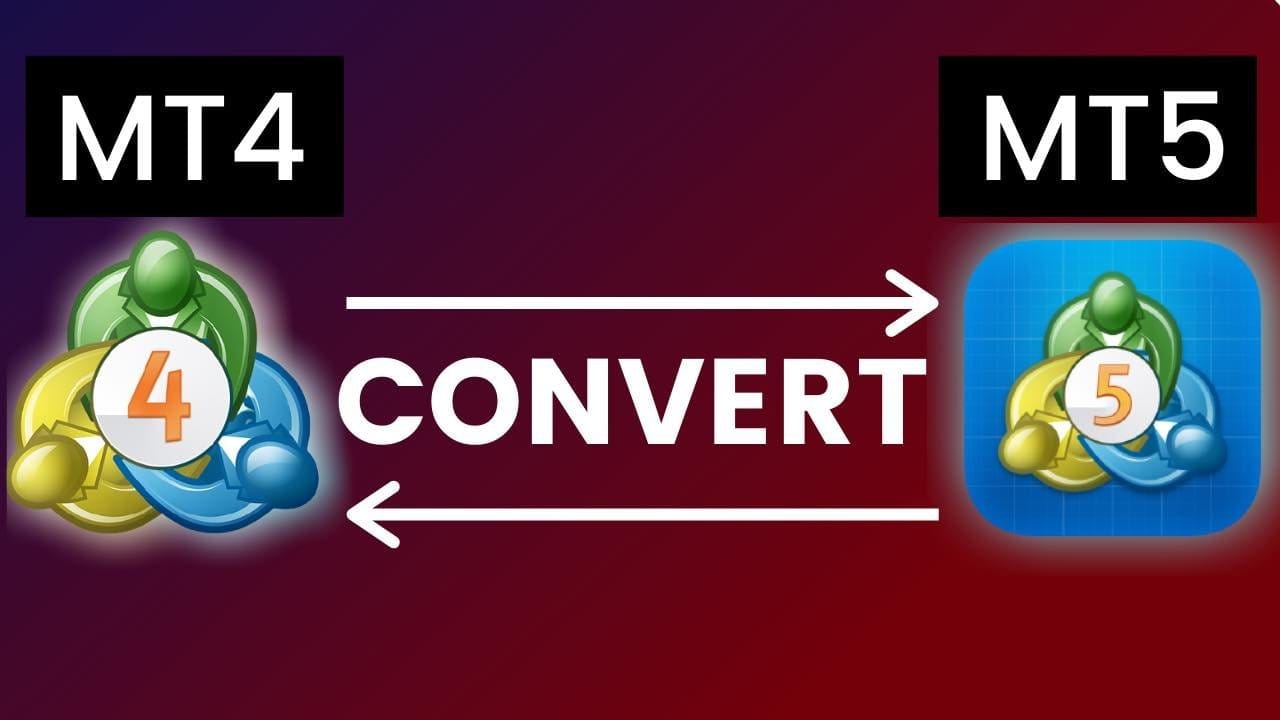







Please, I need you to help me convert an mt4 4 indicator to mt5
what is your budget
How much for your service to convert 2 indicators?
$100 each
Please I need brilliant reversal ex5 file