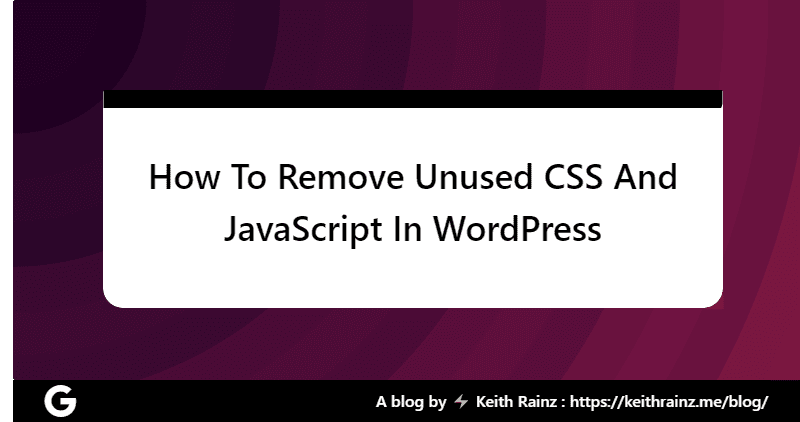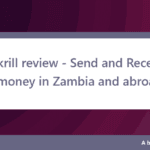Learn How To Remove Unused CSS And JavaScript In WordPress. Unused CSS and JavaScript is code injected by other plugins like Contact Form 7 which does not need to load on each and every page on WordPress. Astra, GeneratePress, and Genesis are lightweight themes that use very little CSS and scripts. This improves the speed score by removing unused CSS and JavaScript errors from the Google PageSpeed Insights tool.
99% of commercial WordPress themes, on the other hand, combine multiple features and include a lot of scripts and CSS. Whether you use a light or heavy theme, you’ll still need a plugin to add a lot of features. Every single source file will have an impact on the overall speed score when using a theme and plugins. In this article, we’ll show you how to optimize your WordPress page speed by removing unused CSS and JavaScript.
How To Remove Unused CSS And JavaScript In WordPress
The best way to remove unused CSS And JavaScript in WordPress is by not installing unnecessary plugins. The other way is by using alternative plugins. There are other plugins that are very bloated and inject a lot of unused code. For this, try to install and use lightweight plugins. And lastly, do not use page builders like Elementor.

How To Remove Unused CSS And JavaScript In WordPress Using Asset CleanUp
To Remove Unused CSS And JavaScript In WordPress Using Asset CleanUp, you need to look at the source of the JavaScript being loaded (in GTmetrix Waterfall) to see if it’s coming from your site or a third-party source. Try hosting files locally, delaying their loading, or using browser hints like prefetch for third parties. To learn more on this, visit this page