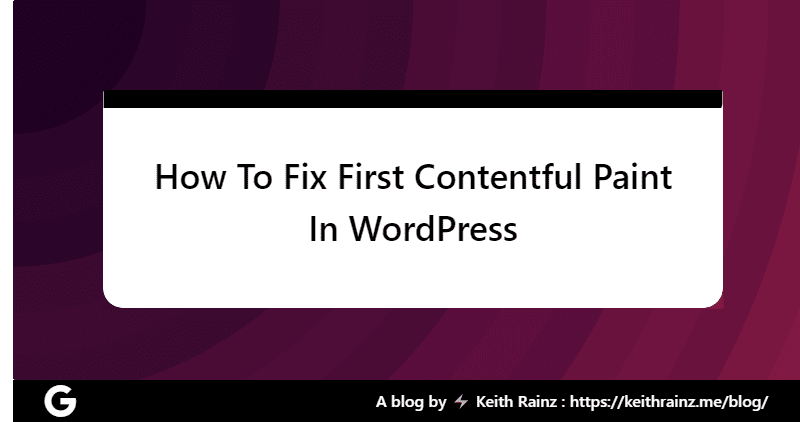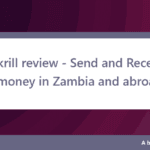Learn how to fix a bad contentful paint in WordPress. The first contentful paint known as FCP occurs when the browser renders the first bit of content from the DOM, giving the user the first indication that the page is loading. When the browser first rendered any text, image (including background images), non-white canvas, or SVG, the First Contentful Paint timestamp is set. This does not include any iframe content, but it does include text with pending web fonts. This is the first time users have had access to the page’s content.
What does first contentful paint measure?
After a user navigates to your page, FCP measures how long it takes the browser to render the first piece of DOM content.
What is a good and bad FCP?
A good FCP is between 0 and 2, 2 and 4 is considered to be moderate. Anything above 4, it’s really bad. Refer to the image below.
How To Fix First Contentful Paint In WordPress
To fix a bad FCP, you need to ensure that text remains visible during font load, eliminate render-blocking resources, use quality CDN, use a fast hosting services provider, enable browser caching and reduce large image sizes.