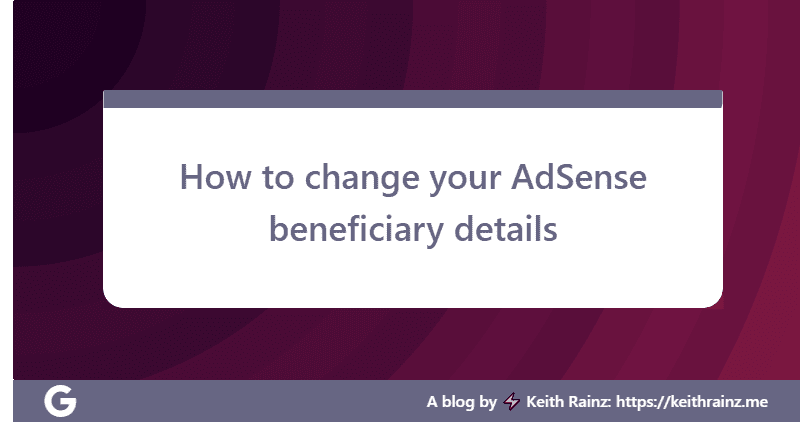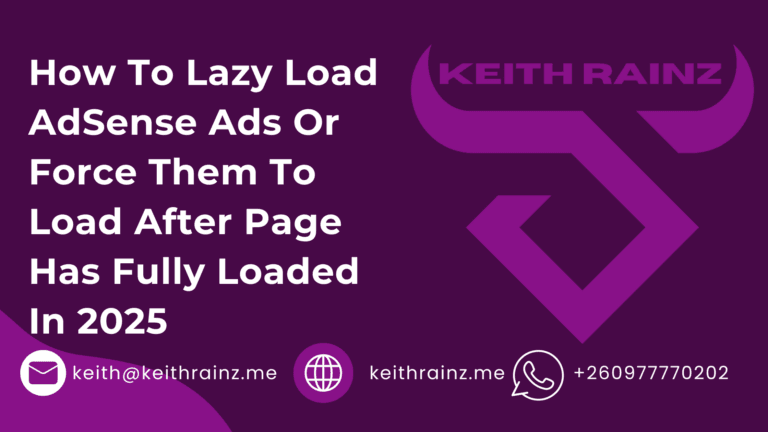Learn How to change your AdSense beneficiary details. In this article, you will learn about Changing your AdSense payee details from Caroline from AdSense.
Changing your AdSense payee details
Hi Welcome to the “All about payments” series in Google AdSense I’m Caroline Today, I will talk about changing the beneficiary details Since our terms and conditions do not allow transfer of account ownership, You can amend the beneficiary name through the Help Center form To correct misspellings or update information such as marriage You can also set up another person’s bank account to receive your payments In some regions.
It is possible to change the beneficiary name from within the account By going to the left navigation panel of your account and clicking on “Payments” You will find the “Manage Settings” option where you can make changes Please enter Latin characters when typing bank account details If you try to enter translated letters, An error will appear in your account user interface Make sure that the beneficiary details that you enter on the beneficiary profile are in your AdSense account Matches exactly the beneficiary bank details of the account holder Otherwise, your winnings will not be paid out If the payment fails, it may take 2 to 3 weeks for the payment to be reissued The changes to the payee name are applied in the next payment cycle.
As for the changes that were made before the 20th of the month It’s typically applied to the current month’s payments While changes made after day 20 It won’t apply until the next month’s payment cycle You may need to amend the tax form in the “Payments” section of your account And after changing the name of the beneficiary Whenever you change the name of the beneficiary, You will need to re-submit the tax information if this applies in your country Also, some countries do not allow changing the name of the beneficiary from within the account If you do not find the option in your account and want to change the beneficiary name, You can close your account and submit a new request under the name of the beneficiary you want.
You can visit our Help Center for more information on the steps to follow We hope this video helped you understand the steps needed to set up patron details To learn more, you can visit the AdSense Help Center.